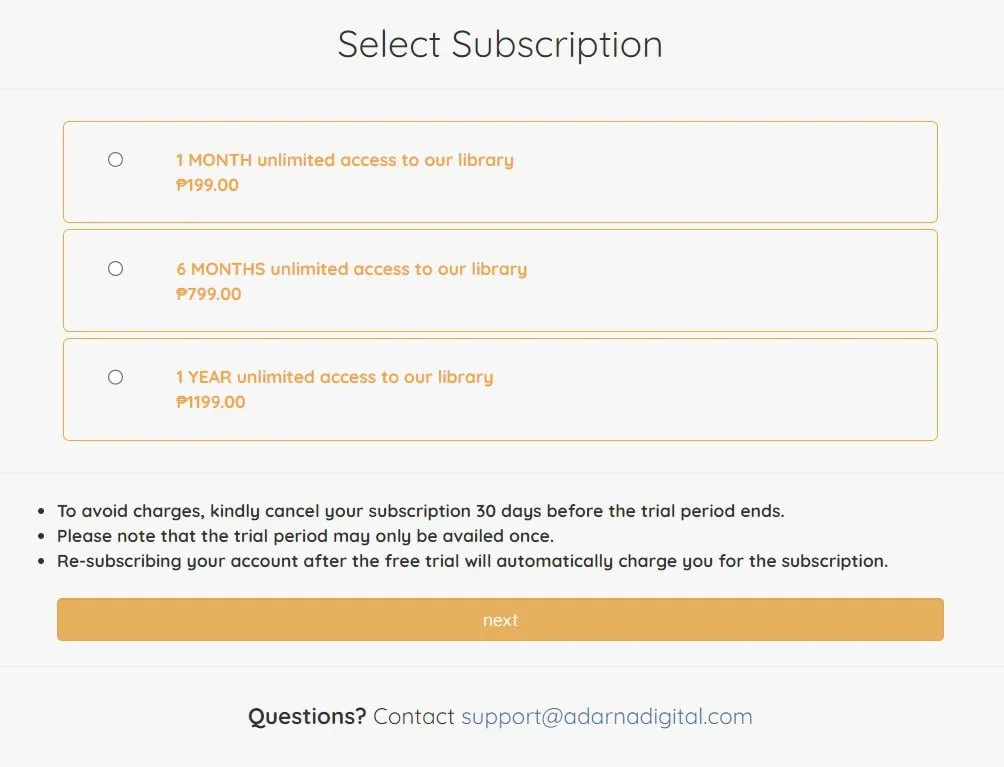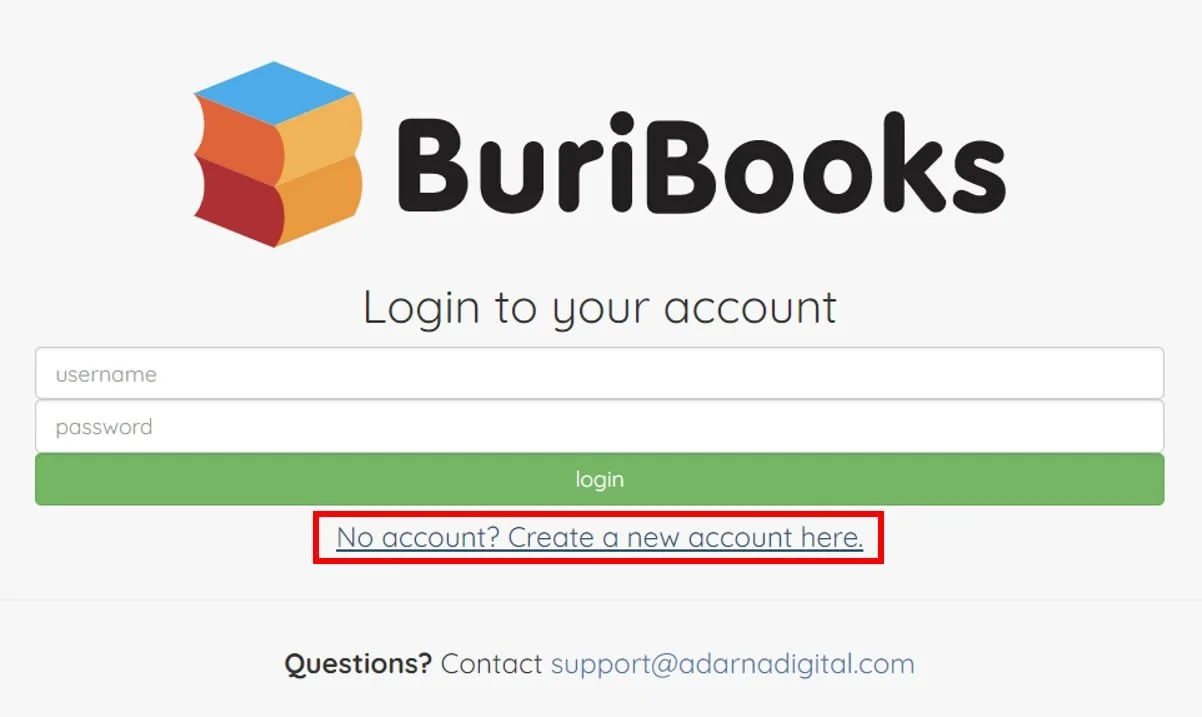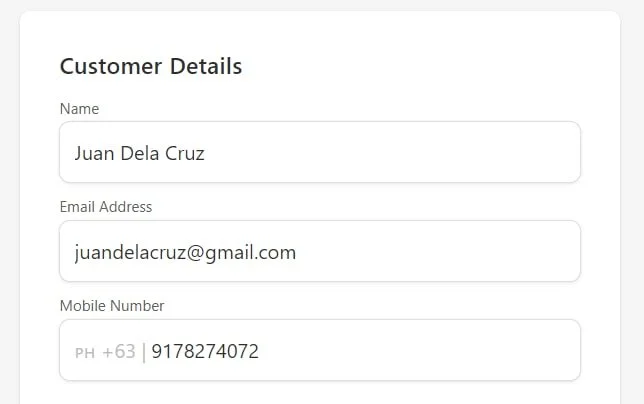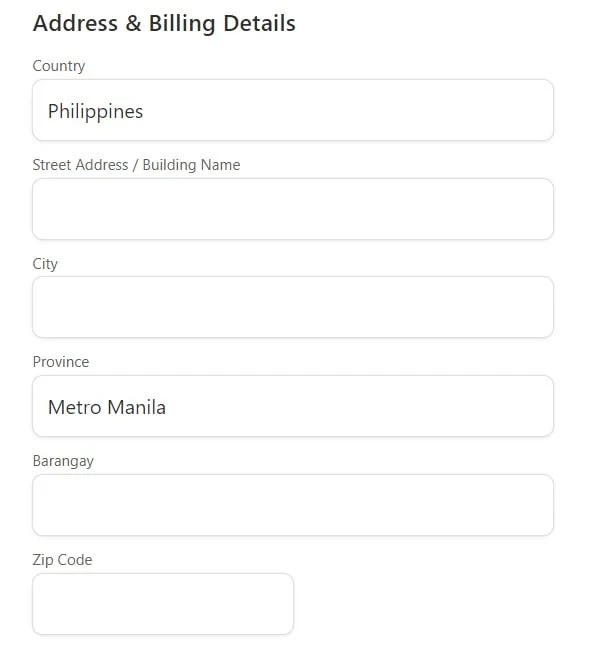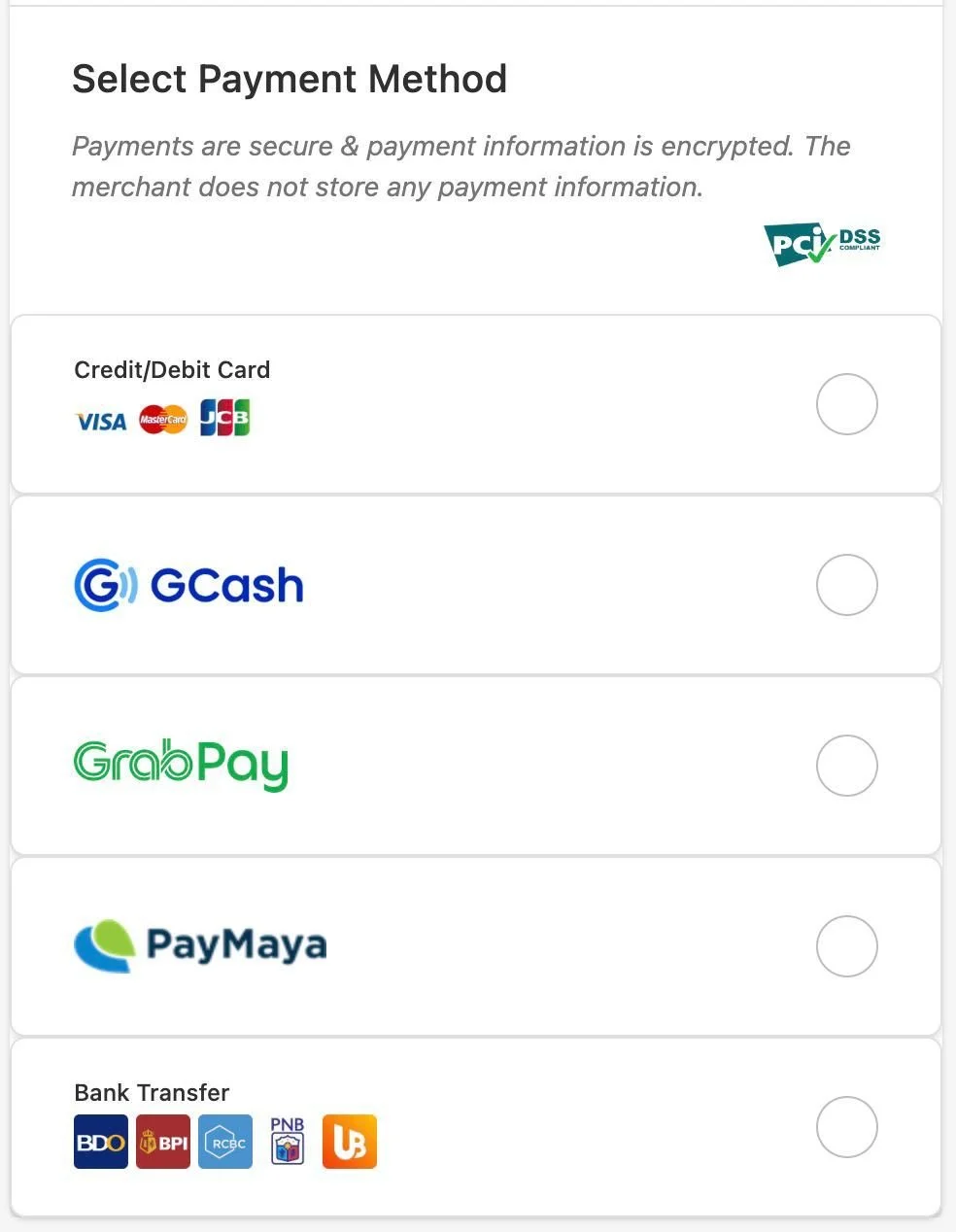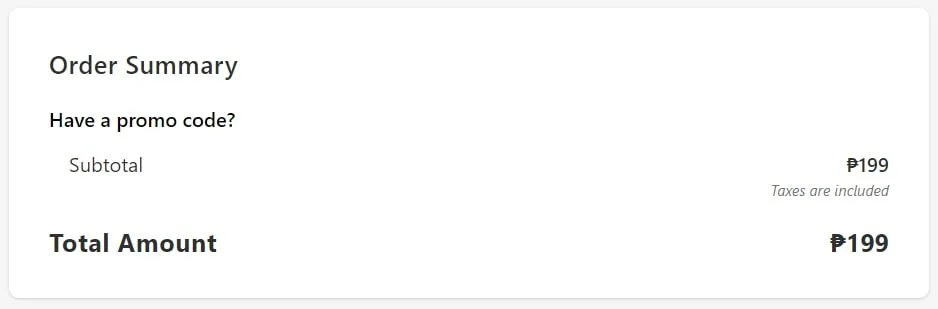How to subscribe to BuriBooks?
You can subscribe online through the following steps:
1. Go to this link: https://account.buribooks.com/payment/step1/helixpay.
2. Select your preferred subscription from the options below:
3. Click on the next button to proceed.
4. If you are not logged in automatically to your BuriBooks account, you will be prompted to log in again.
If you do not have an account yet, you can create one by clicking on the Create a new account link below the login form.
5. Once you’re logged in, you will be immediately redirected to the payment page. Fill out the needed information, including your full name, email address, and contact number under Customer Details.
Reminder: Please make sure to provide a valid mobile number because you will use this in accessing your current subscription.
6. Then, fill out the Address and Billing Details section.
7. After filling all of the forms out completely, you may now select your preferred payment method.
8. Finally, review your order summary and check if the subscription price is correct. You can also put a promo code here, if you have one.
9. Once everything’s checked, go to the bottom of the page and click on Pay Now.
10. Finalize your payments using your preferred payment method by following the instructions.
11. Once the payment has been processed, you may now go to https://web.buribooks.com and log in using your registered email address and password to start reading!
Questions? Contact support@adarnadigital.com