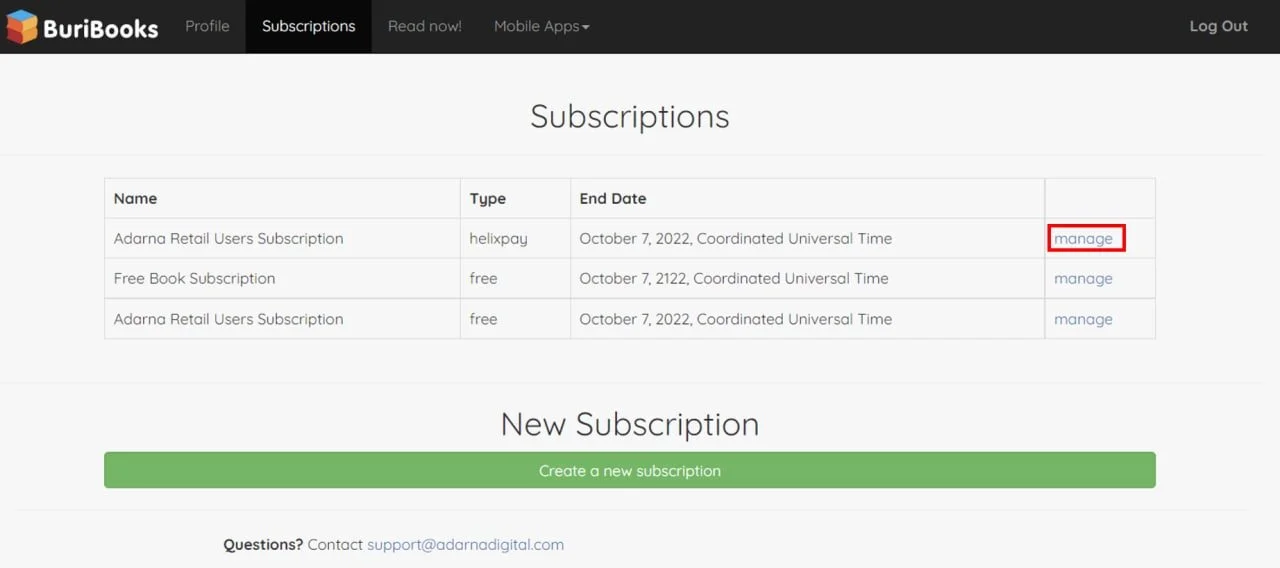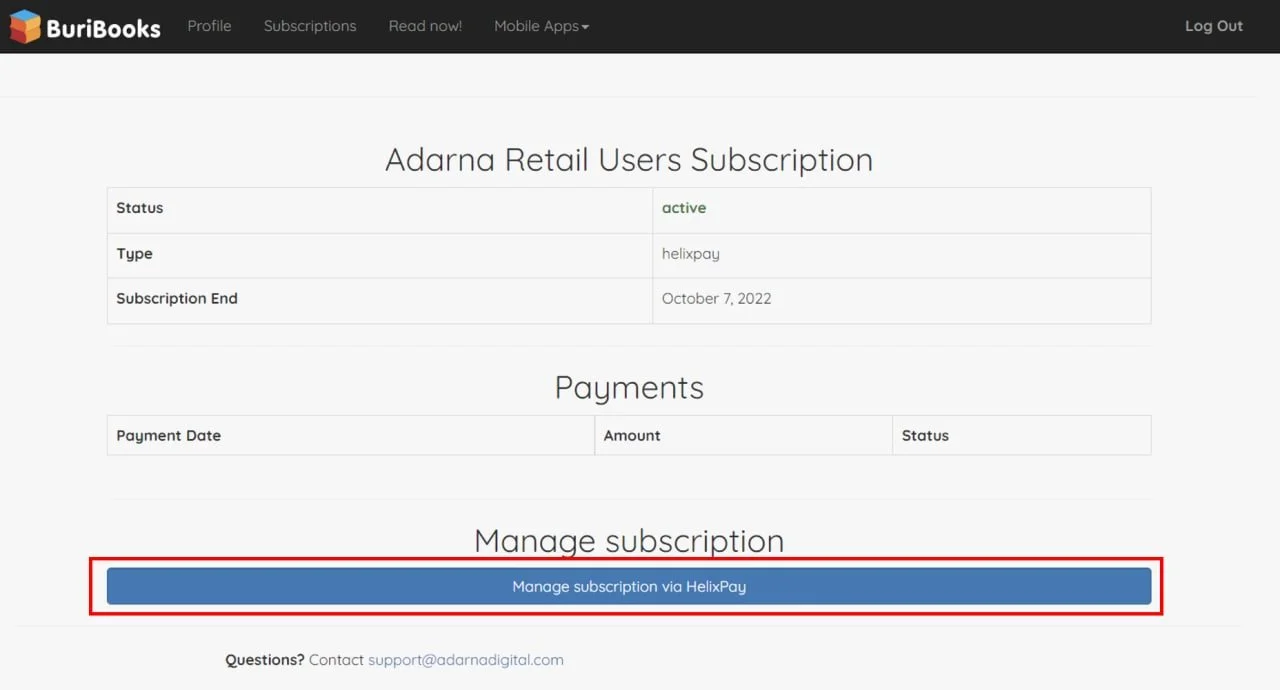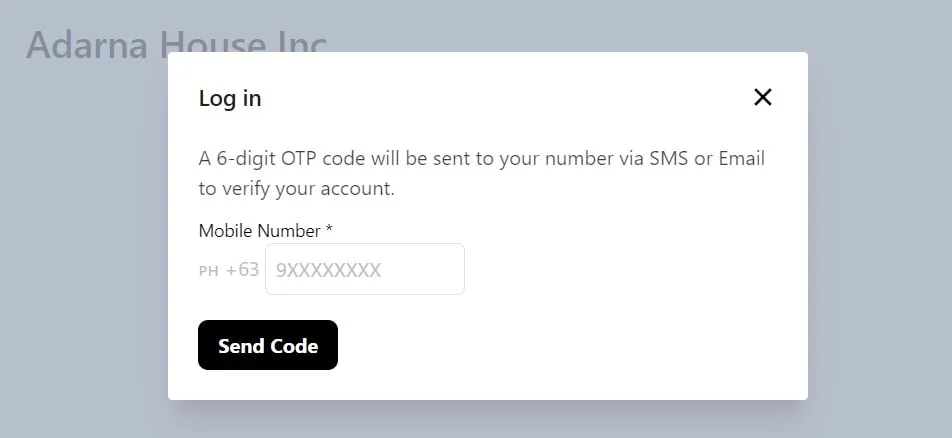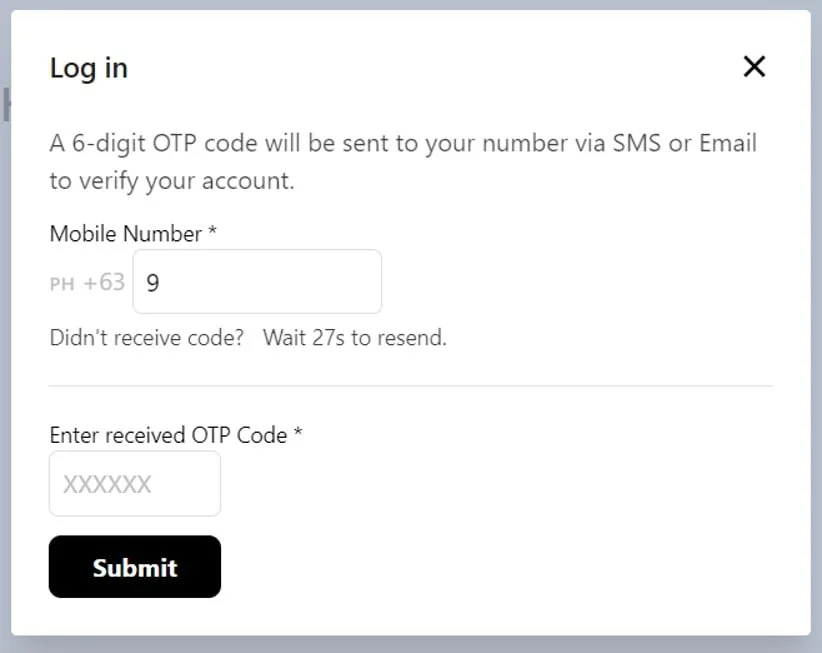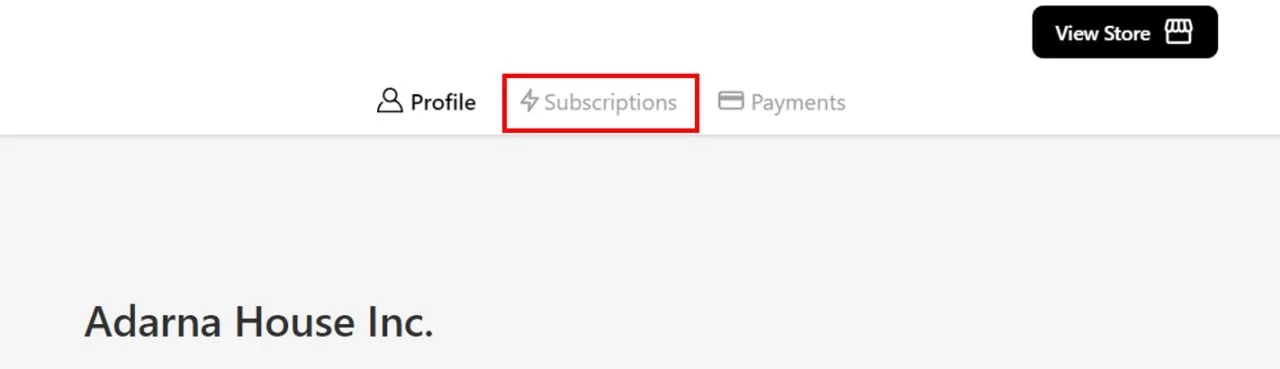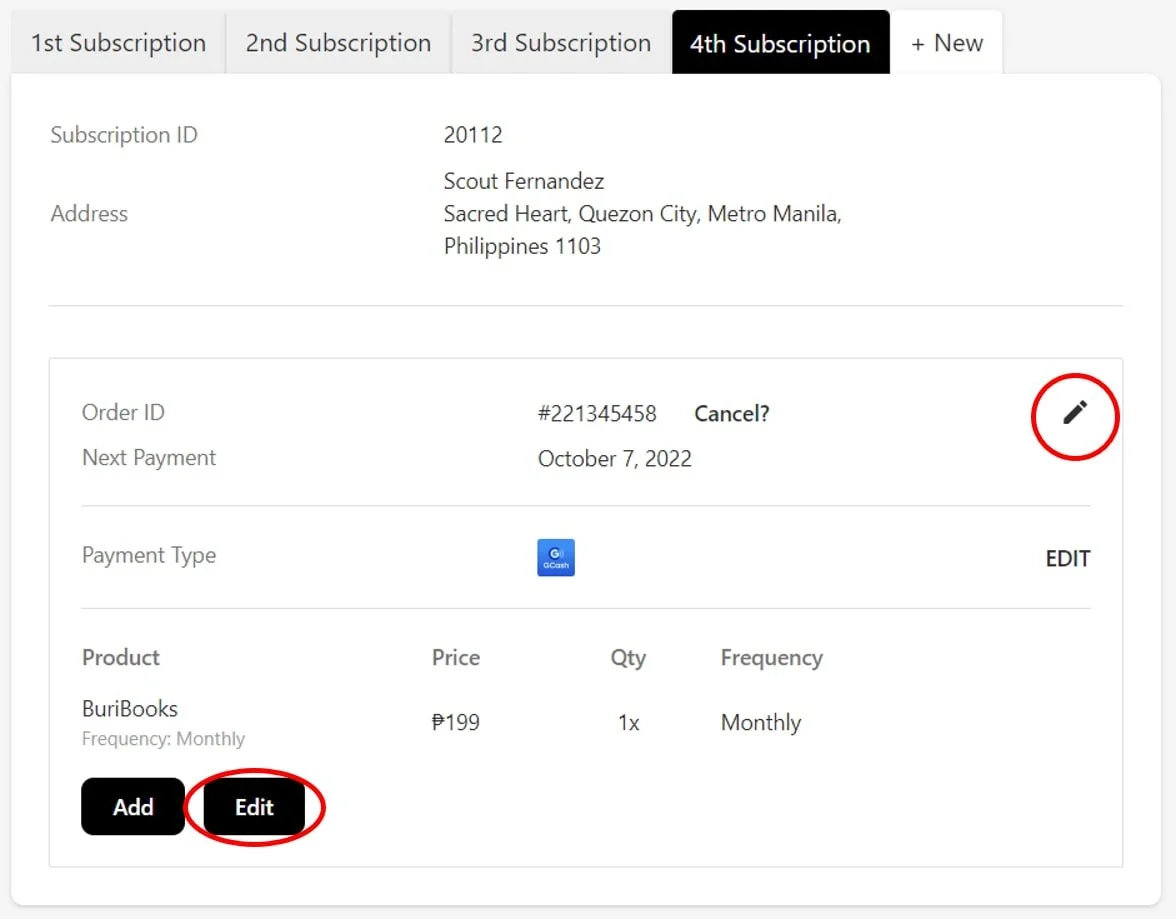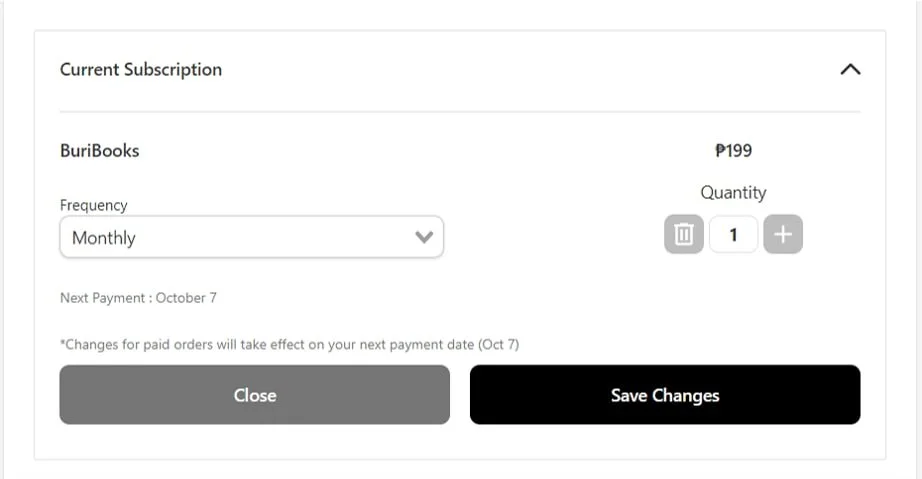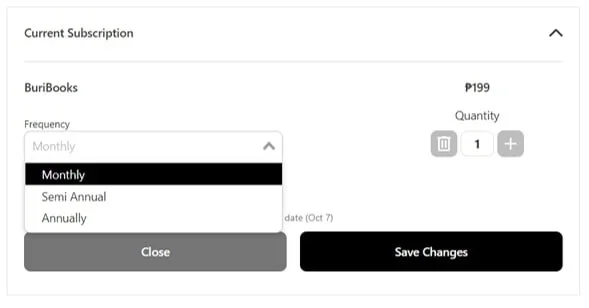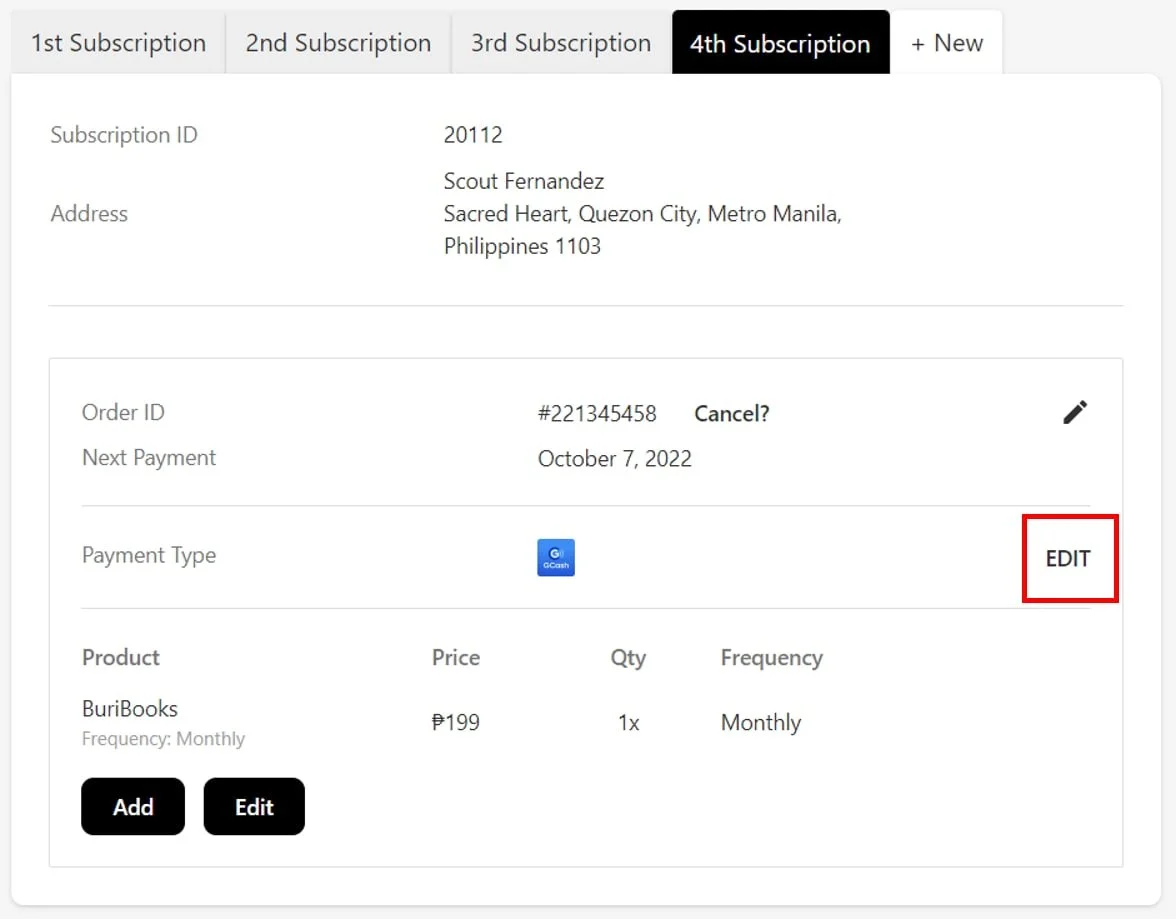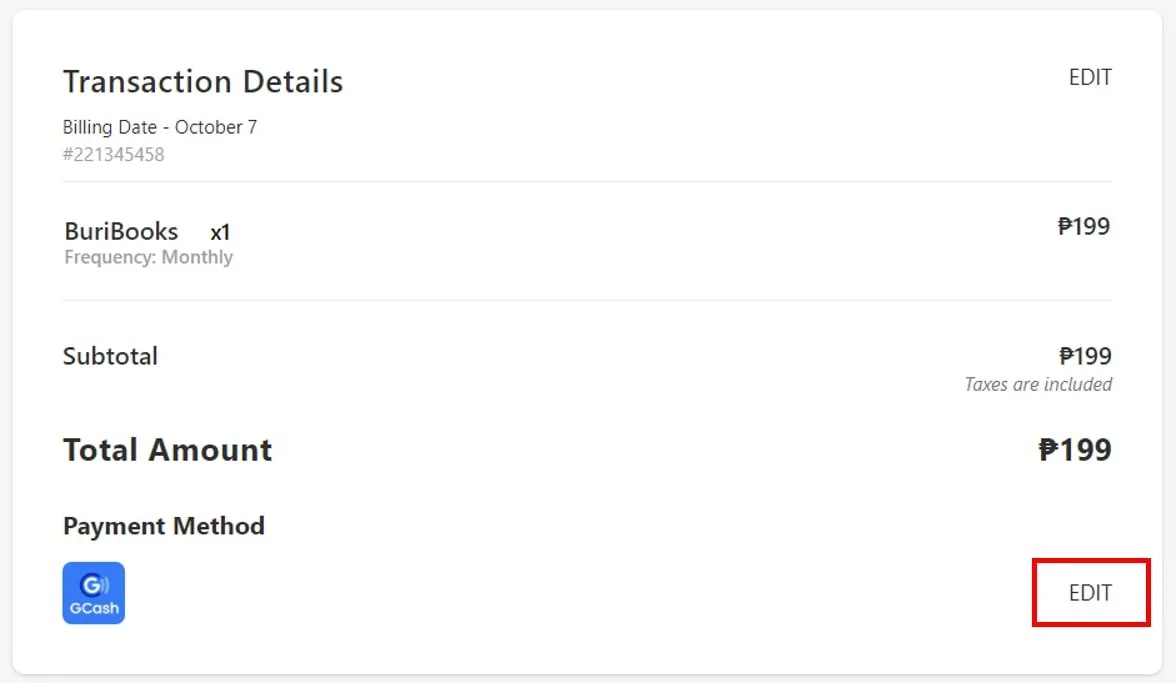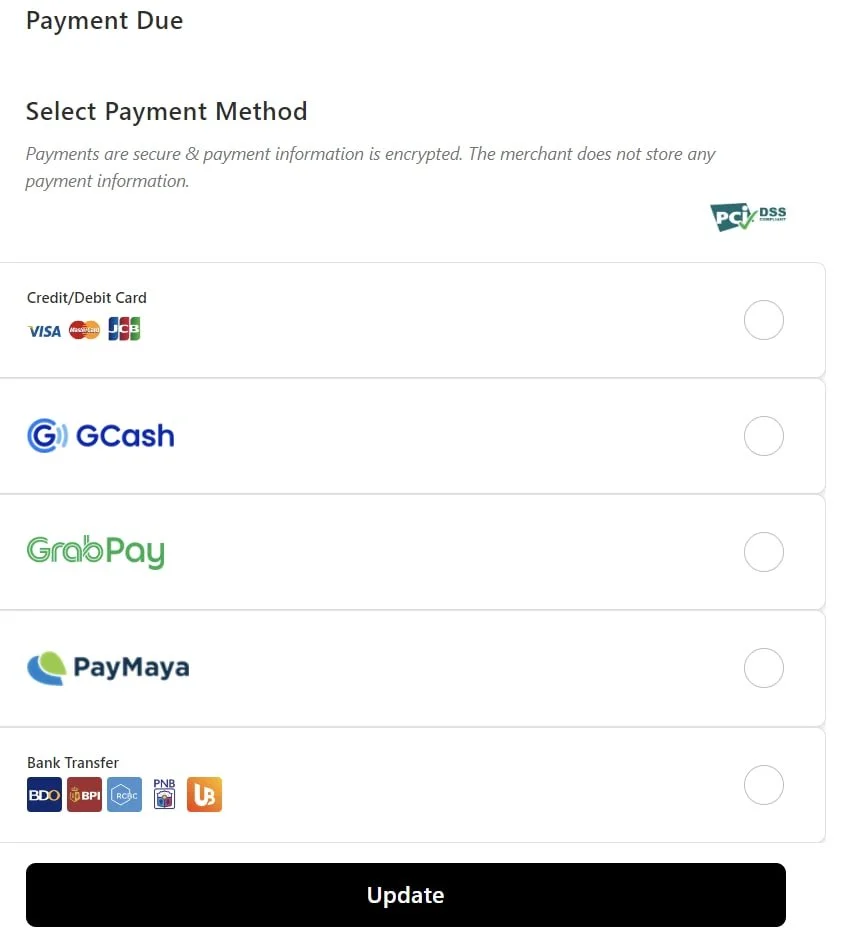How do I edit my subscription?
Reminder: Besides modifying your payment method, frequency, and cancellation of your chosen subscription, you must NOT initiate another subscription.
If you are a new subscriber or you want to resubscribe to BuriBooks, go to this article: https://buribooks.com/how-do-i-subscribe-buribooks
Follow the steps to view, change, or cancel your subscriptions from your iOS device.
For web subscriptions using Helixpay:
1. Go to this link: https://account.buribooks.com/subscriptions
2. Click on manage across the subscription you want to cancel.
3. In the next page, click on the Manage subscription via HelixPay button to proceed.
4. To proceed to managing your subscription, enter your mobile number where a 6-digit OTP code will be sent to verify your account. Click on Send Code.
5. You should receive a message on your mobile number containing the OTP code. Put the code in the box provided under Enter received OTP code. Then click Submit.
6. Once successfully logged in, you can go to Subscriptions and select the subscription you want to cancel.
Changing frequency of payment
To change the frequency of payment for your subscription, you may click on the edit buttons either across Order ID or at the bottom of the subscription section.
These buttons will lead you to this form where you can change frequency by selecting another option from the drop down. Click on Save Changes once you’re done.
Changing payment method
To change the payment method for the subscription, click on the edit button across Payment type.
This will lead you to a new page for viewing the transaction. Click on Edit across the payment method you want to change.
Then, select your preferred payment method.
Click on Update. Follow the instructions in setting the new payment method. You will be charged for your subscription using this new payment method in the indicated date in the Transaction Details section.